CLI
bash
Usage: katoa <COMMAND>
Commands:
run <pipeline> Run a katoa pipeline
init Initialize a katoa project
new <pipeline> Create a katoa pipeline in nearest .katoa/ directory
update Update katoa
completions Install shell completions
Options:
-h, --help Print help
-V, --version Print versionUsage: katoa <COMMAND>
Commands:
run <pipeline> Run a katoa pipeline
init Initialize a katoa project
new <pipeline> Create a katoa pipeline in nearest .katoa/ directory
update Update katoa
completions Install shell completions
Options:
-h, --help Print help
-V, --version Print versionbash
Usage: katoa run <pipeline> [OPTIONS]
--no-cache
Disable caching
-s, --secret <SECRET>
Name of the secret to use, these come from environment variables
The CLI will also look for a .env file
--no-dotenv
Do not load .env file
--dotenv <DOTENV>
Load a custom .env file from a path
This will override the default .env lookup
--secrets-json <SECRETS_JSON>
Load secrets from a json file
They should look like this: `{ "KEY": "VALUE", "KEY2": "VALUE2" }`
--oci-backend <OCI_BACKEND>
The OCI backend to use. Possible values are "docker", "podman". Default is docker.
You can also set KATOA_OCI_BACKEND env variableUsage: katoa run <pipeline> [OPTIONS]
--no-cache
Disable caching
-s, --secret <SECRET>
Name of the secret to use, these come from environment variables
The CLI will also look for a .env file
--no-dotenv
Do not load .env file
--dotenv <DOTENV>
Load a custom .env file from a path
This will override the default .env lookup
--secrets-json <SECRETS_JSON>
Load secrets from a json file
They should look like this: `{ "KEY": "VALUE", "KEY2": "VALUE2" }`
--oci-backend <OCI_BACKEND>
The OCI backend to use. Possible values are "docker", "podman". Default is docker.
You can also set KATOA_OCI_BACKEND env variable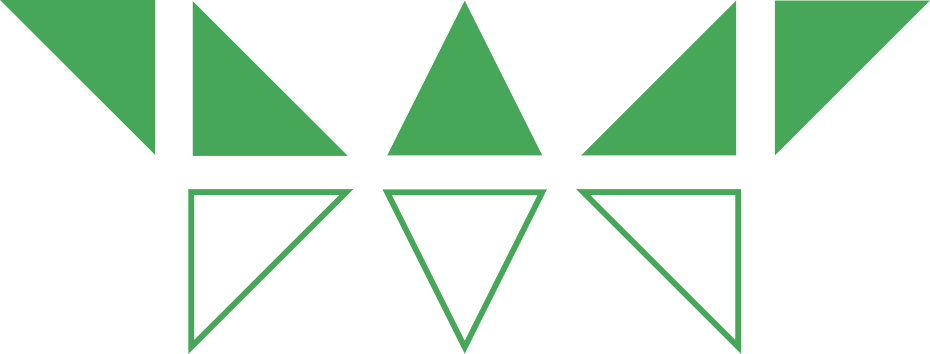 Katoa
Katoa