Edit a pipeline
What are the core building blocks of pipelines?
- A pipeline is a file in your
.katoa/folder. - A job is a container that executes code.
- A step is script (bash or deno) that runs in a job's container
What does a pipeline look like?
typescript
import { Pipeline, Job } from "https://deno.land/x/katoa/mod.ts";
const job = new Job({
name: "My First Job",
image: "ubuntu:22.04",
steps: [
{
name: "Run bash",
run: "echo Hello from bash!",
},
{
name: "Run deno/typescript",
run: () => {
console.log("Hello from deno typescript");
console.log("I can read the local file system");
console.log(Deno.readDirSync("~"));
console.log("Or I can see environment variables");
console.log("The container's username is " + Deno.env.get("USER"));
},
},
],
});
export default new Pipeline([job]);import { Pipeline, Job } from "https://deno.land/x/katoa/mod.ts";
const job = new Job({
name: "My First Job",
image: "ubuntu:22.04",
steps: [
{
name: "Run bash",
run: "echo Hello from bash!",
},
{
name: "Run deno/typescript",
run: () => {
console.log("Hello from deno typescript");
console.log("I can read the local file system");
console.log(Deno.readDirSync("~"));
console.log("Or I can see environment variables");
console.log("The container's username is " + Deno.env.get("USER"));
},
},
],
});
export default new Pipeline([job]);What should my pipeline do?
Teams create pipelines for the following reasons:
- build code (e.g. with tools like
turbo,make, orbazel) - test code (e.g. with tools like
cypressorjest) - deploy infrastructure (e.g. with tools like
awsorterraform) - release code (e.g. to
npmorcargopackage registry) - release artifacts (e.g. to
artifactoryorgithub) - interact with software tools (e.g. close PRs in
githubor send a message inslack)
How do I edit my pipeline?
Katoa's SDK lets you do all of the above and more - it's incredibly flexible.
Learn more by reading our SDK docs, playing with pipeline examples, or setting up autocomplete/intellisense
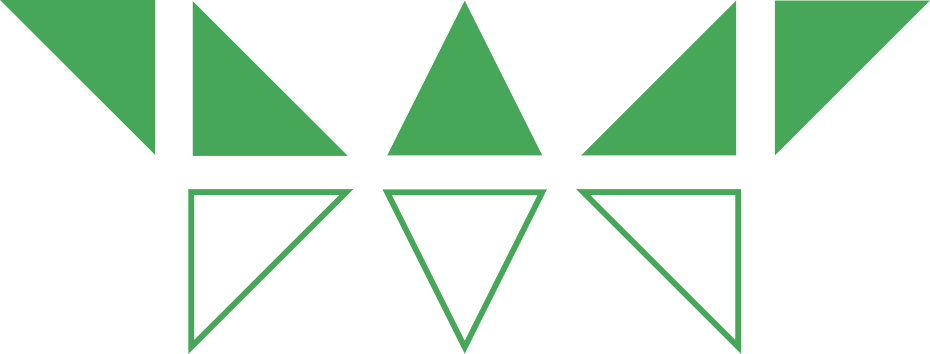 Katoa
Katoa